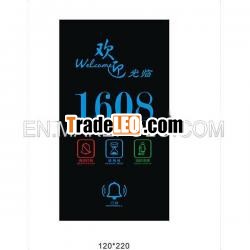Description:
Hotel Room Door Bell Switch With Touch Screen Type1.led:low power consumption
2, logo:custom logo
Hotel Room Door Bell Switch WithTouch Screen Type
Capacitance touch doorbell:
Personalized hotel sign, display the high grade ofhotel;
304 stainless steel frames in door entrance, will notrust;
Work voltage: DC5/12V AC110/220V;
Extended function: can match to various brands guest controlhost.
The guest press the “Please Clean ” switch in room to light thebacklight of
“Please Clean ” pattern on touch screen, and the outside displaywill hint that the
room needs cleaning.
In normal conditions, press the “doorbell” pattern on touch screento start the
doorbell, and the ring tone in guest room will alert the guest thatthere is visitor.
If the guest press the “Do not disturb” switch, the backlight of“Do not disturb
” pattern will light, outside display will hint that the guest doesnot want to
disturb, and the doorbell will not ring (no sound).
And if no guest to check in, the doorbell ico is white and lighttight; while the
doorbell light blue after the guest enter and insert the card forpower, so as to the
service personal distinguish the guest room condition easily.
Operation& usefor hotel touch bellswitch
1. In normal conditions, press the button"doorbell" of touch screen to open the bell, and the guests willknow there are visitors at the door when hear the euphoniousring.
2. The guests press the button” do not disturb" switch, touchscreen''s "do not disturb " sign backlight was lit. the displayoutdoor prompts "please do not bother, " At the time being, thedoorbell button does not work, the doorbell outside the wall doesnot work either.
3. The guests press the button” please clean" switch, touchscreen''s "Please clear the" sign backlight was lit, the displayoutside prompt "need to be cleaned up"; when the guests left theroom to take the door card away, the display outside "Pleaseclean-up" is still lit, so that room attendants can clearly awareof the request to need to be cleaned up.
4. When the hotel owner inconvenient to meet the visitors, they canpress the "Please wait" switch, or press "Please wait" button, thesign "Please wait" of touch screen backlight flashing, suggestingthat the guests outside “Please wait a moment” and doorbell buttonfailure, 2 minutes later, "Please wait, " restore a dark backlightautomatically.